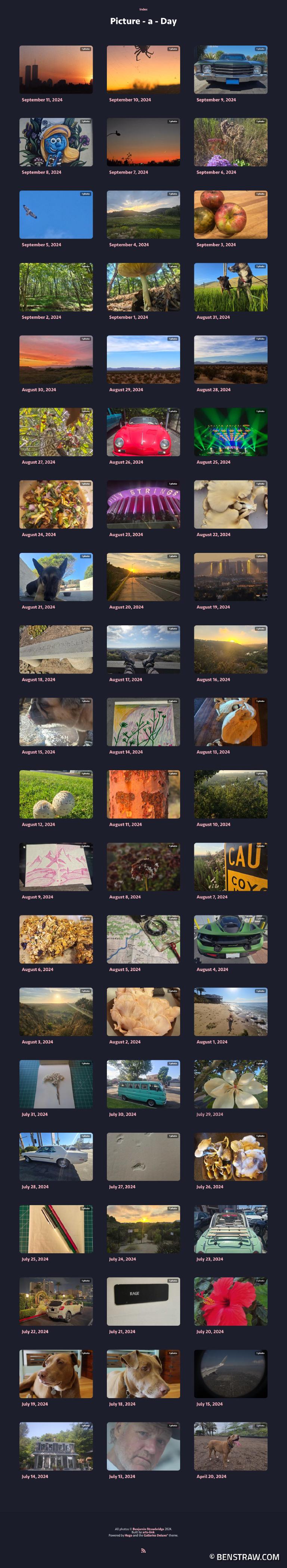Float main menu over images to increase image are on main display pages
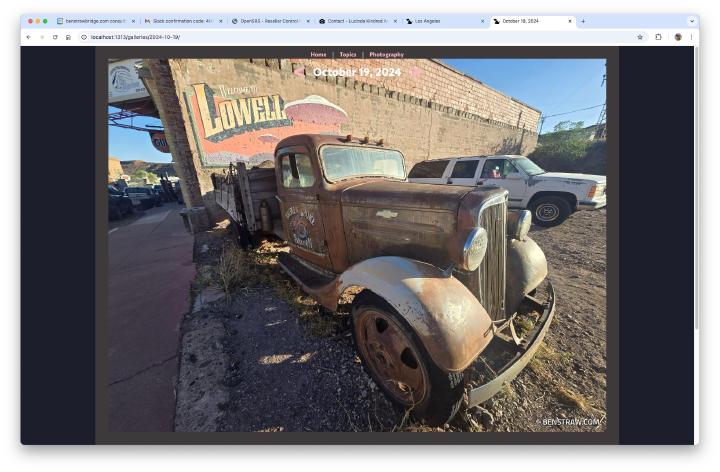
Add a Related topics menu to each term page
On term pages show a menu with a link for all of the topics referenced in each image in that term.
New homepage with main day image and top topics featured
Custom opengraph images for sharing content
These images are generated on build with the page title (which is the date) and the site title.

Watermarking of images with site url
I used the gallery deluxe configuration to add watermark images to the large images used on the site. I just created a transparent .png, then added the following configuration to my hugo.toml configuration file.

[params.gallerydeluxe.watermark]
image = "images/benstraw.png" # relative to /assets
posx = "right" # one of "left", "center", "right"
posy = "bottom" # one of "top", "center", "bottom"
Addition of paging arrows to gallery views
The single image galleries all have had paging arrows, but the default gallery from the gallery deluxe plugin only had swipe paging, mostly targeted to mobile devices. These are the topic and category galleries that open larger images and allow going through all the images in a single gallery. The addition of subtle left and right carots overlaying the image allowed for easier paging with a mouse.
Screenshot of gallery paging
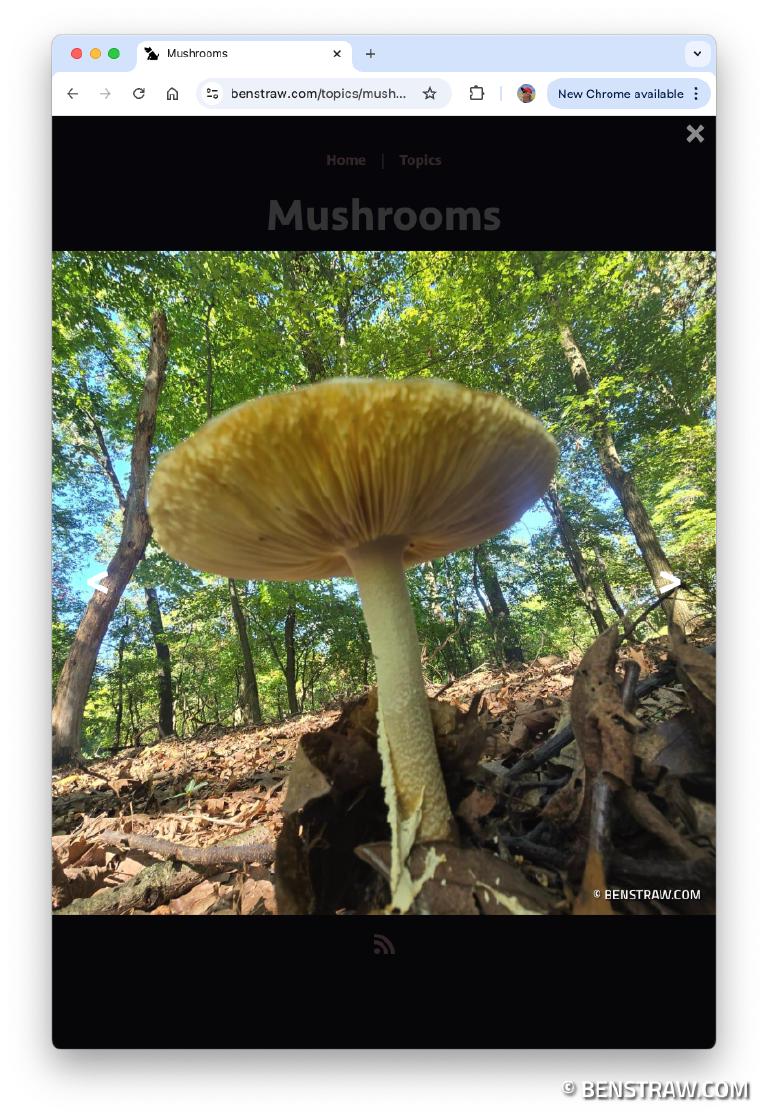
Initial Launch August 19, 2024
On the inital launch the home page was the list of all the galleries in the /galleries directory. I had not made many additional modifications to the galleries deluxe theme yet, with the exception of adding the topics and the changes I made to the nav and footer to support topics in the theme.
Screenshot of initial launch